- Home
- Travel / Lifestyle
- Best Travel Apps for Road Trip ...

Turn Chaos into Confidence on the Open Road
Just imagine, you’re halfway through a cross-country drive, surrounded by rolling hills and endless skies, when your GPS suddenly glitches. The kids are restless, your partner is frantically scrolling through outdated maps, and the nearest gas station is a mystery. Road trips are meant to be liberating, but without the right tools, they can feel like a survival challenge.
This is where road trip apps come to the rescue. These digital companions do more than just navigate—they transform your journey into a seamless, stress-free adventure. Whether you’re a solo explorer chasing horizons, a family tackling a cross-country odyssey, or a couple seeking spontaneity, this guide dives deep into the best travel apps for road trips, ensuring every mile is memorable for the right reasons.
Route Planning Apps: Crafting Your Perfect Journey
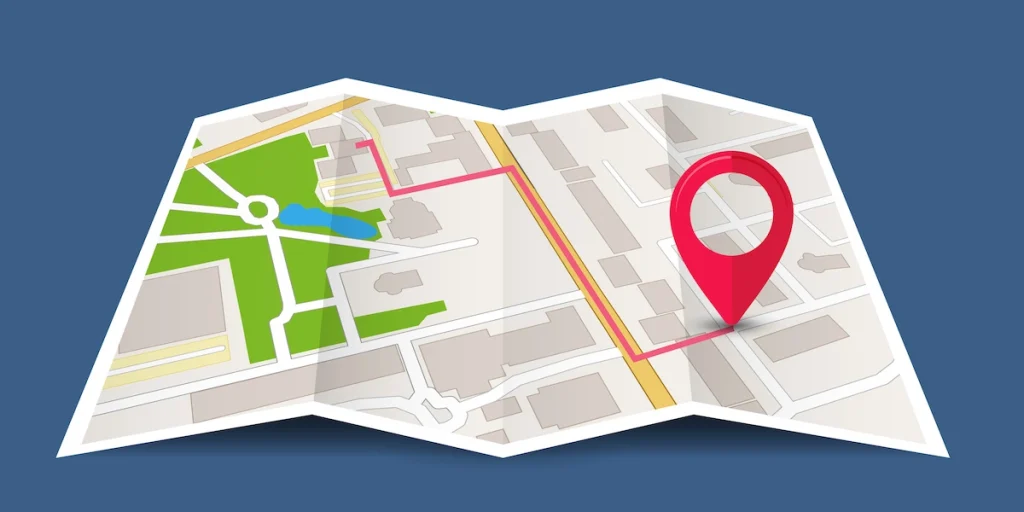
Embarking on a road trip? Discover the best travel apps for road trips to streamline your adventure. Apps like Google Maps and Waze offer real-time navigation, traffic alerts, and speed trap warnings, ensuring smooth drives. Google Maps could be one of the best travel apps for road trips. For multi-stop optimization and elevation insights, inRoute helps craft efficient itineraries tailored to your preferences. For curated pit stops, Roadtrippers uncovers scenic routes, quirky attractions, and local gems along your path. Whether you’re chasing spontaneity or meticulous planning, these apps blend convenience with exploration, turning every mile into a memorable part of your journey. Hit the road smarter—your perfect trip is just a tap away!
1. Roadtrippers
Key Features: Roadtrippers is the ultimate road trip architect. Beyond plotting multi-stop routes, it uncovers offbeat attractions like “Cadillac Ranch” in Texas or “The Spam Museum” in Minnesota. Its “Points of Interest” filter lets you tailor stops to your interests—whether you’re a history buff, foodie, or outdoor enthusiast. Download here.
Pros: Free version covers basic planning; the premium tier ($29.99/year) unlocks RV-friendly routes, offline maps, and collaborative planning for group trips.
Cons: The free version limits routes to 7 stops, which can feel restrictive for epic journeys.
Why It Shines: The Thompson family avoided I-70 gridlock by using Roadtrippers’ “scenic bypass” feature, rerouting through Colorado’s Million Dollar Highway. Along the way, they stumbled upon a cliffside diner with panoramic views—a spot they’d have missed on mainstream apps.
2. Google Maps
Key Features: A staple for good reason. Google Maps offers real-time traffic updates, lane guidance, and Street View previews of tricky intersections. Save custom lists (e.g., “quirky roadside stops” or “vegan-friendly diners”) and access them offline.
Pros: Free, intuitive, and syncs seamlessly across devices.
Cons: Offline maps require manual downloads and can drain phone storage.
Why It Shines: When wildfires shut down highways in Northern California, Google Maps rerouted the Lopez family through winding backroads, updating dynamically as conditions changed.
3. Waze
Key Features: Crowd-sourced alerts for speed traps, accidents, and road closures. Voice commands let you report hazards hands-free, and the app’s playful interface (think cartoonish icons) adds a dash of fun.
Pros: Free and community-driven, with real-time updates.
Cons: Ads can clutter the screen, and rural areas may lack user input.
Why It Shines: A semi-truck spill blocked I-5? Waze rerouted Emma, a solo traveler, through Oregon’s Willamette Valley, where she discovered a family-owned vineyard offering free tastings.
4. inRoute (For Precision Planners)
Key Features: Designed for meticulous travelers, inRoute optimizes routes based on weather, elevation changes, and road curvature. Ideal for RVers avoiding steep grades or EV drivers minimizing energy use.
Pros: One-time $4.99 fee unlocks advanced features like wind/sun direction tracking.
Cons: Steeper learning curve for casual users.
Why It Shines: Van-lifer Raj avoided a snowstorm in the Rockies by using inRoute’s elevation filters, rerouting through lower-altitude roads and saving his solar-powered rig from icy chaos.
Navigation & Real-Time Updates: Stay Ahead of the Curve

Hit the road smarter, not harder, with these best travel apps for road trips! Sygic saves the day offline with live traffic alerts and maps that work anywhere—yes, even in dead zones. Apple Maps acts like your witty navigator, tossing real-time updates, lane guidance, and EV charging stops into the mix. And MapsFactor? It’s your backseat safety buddy, spotting speed traps and dodging traffic jams before you groan. Sunset chases or pit-stop sprints, these apps keep the adventure rolling.
1. Sygic
Key Features: Sygic’s offline 3D maps shine in signal-free zones. Lane guidance, speed limit alerts, and dashcam integration (premium) make it a robust choice. The app even warns of sharp turns—a lifesaver for trailer-towing drivers.
Pros: One-time $24.99 purchase includes lifelong updates.
Cons: Lacks crowd-sourced traffic data.
Why It Shines: Hikers in Utah’s Canyonlands used Sygic’s offline mode to navigate to a hidden slot canyon, avoiding the crowded trails flagged on other apps.
2. Apple Maps (Best for iPhone Loyalists)
Key Features: Apple Maps’ iOS 17 update introduced collaborative trip planning, EV routing with real-time charger status, and augmented reality walking directions in cities.
Pros: Seamlessly integrated with Apple CarPlay and Siri.
Cons: Limited offline functionality compared to competitors.
Why It Shines: Claire, an EV driver, relied on Apple Maps to find available Tesla Superchargers during her move from Seattle to San Diego, avoiding “out of order” stations flagged by other users.
3. MapFactor (Budget-Friendly Offline Navigation)
Key Features: Open-source maps powered by OpenStreetMap. Customizable voice navigation and speed camera alerts make it ideal for frugal travelers.
Pros: Free with optional $12/year ad-free upgrade.
Cons: Less polished interface than Google Maps or Waze.
Why It Shines: Backpacker Diego navigated rural Patagonia for weeks using MapFactor’s offline maps, saving hundreds on international data roaming.
Pit Stop Finders: Fuel, Food, and Fresh Air
For the Best Travel Apps for Road Trips, simplify your journey with three essentials: GasBuddy sniffs out cheap fuel, iExit spots food and rest stops ahead, and PlugShare maps EV charging stations. Stay fueled, fed, and charged—effortlessly!
1. GasBuddy
Key Features: GasBuddy’s crowd-sourced gas prices and “TripTik” planner calculate fuel costs for your entire route. The “GasBack” rewards program saves 5¢/gallon at participating stations.
Pros: Free and integrates with loyalty apps like Shell Fuel Rewards.
Cons: Ad-supported interface can feel cluttered.
Why It Shines: Road-tripper Lisa saved $45 on her Midwest tour by stacking GasBack rewards with Shell’s discount program.
2. iExit
Key Features: iExit lists amenities at upcoming highway exits—gas stations, rest areas, fast food—and filters by brands like Starbucks or Love’s Travel Stop.
Pros: Free and updated in real time.
Cons: Limited utility outside the U.S.
Why It Shines: The Jones family found a dog park and a 24-hour diner within 2 miles of their exit, rescuing their restless golden retriever (and their sanity).
3. PlugShare (EV Road Trip Essential)
Key Features: PlugShare maps EV charging stations worldwide, with filters for Tesla Superchargers, CCS plugs, and free charging spots. User reviews detail reliability and accessibility.
Pros: Free; $12.99/month premium adds route planning and real-time status.
Cons: Sparse coverage in remote regions like Montana’s backcountry.
Why It Shines: Mark drove his Rivian from LA to Denver using PlugShare’s “trip planner,” which factored in elevation changes to optimize battery usage.
Accommodation & Camping: Sleep Under the Stars
For road-trippers seeking the best travel apps for road trips to sleep under the stars, iOverlander finds free campsites and amenities, Hipcamp offers unique stays on private lands (forests, farms), and The Dyrt filters campgrounds by pet-friendly zones or cell service. These tools streamline planning, save time, and turn starry-night dreams into reality.
1. Hipcamp
Key Features: Hipcamp connects travelers with private campsites, treehouses, and glamping spots. Filter by amenities like “hot tubs” or “stargazing fields.”
Pros: Earn $10 “Hipcash” per booking for future stays.
Cons: Premium stays can exceed hotel prices.
Why It Shines: Van-lifer Sarah booked a solar-powered yurt in Colorado’s San Juan Mountains, complete with a wood-fired sauna and alpaca neighbors.
2. iOverlander
Key Features: A community-driven gem for boondockers. Find free campsites, water refill spots, and public showers, all vetted by fellow travelers.
Pros: Free, ad-free, and works offline.
Cons: Limited customer support for reporting errors.
Why It Shines: Jake and Mia discovered a secluded Bureau of Land Management (BLM) site in Arizona via iOverlander, camping under starry skies without a single tourist in sight.
3. The Dyrt (Campground Database Powerhouse)
Key Features: The Dyrt boasts the largest U.S. campground database, with photos, reviews, and a “Pro” tier ($35.99/year) offering offline access and 30% discounts.
Pros: Save favorite campsites and access exclusive deals.
Cons: Free version limits daily searches.
Why It Shines: The Nguyen family saved $200 on campsites during their national park tour using Dyrt Pro’s discounts, reinvesting the savings into a helicopter tour of the Grand Canyon.
Entertainment & Connectivity: Banish Backseat Boredom

These Best travel apps for road trips that beat boredom! Spotify, Audible, and Libby fuel tunes, tales, & reads—transform miles into adventures. With endless entertainment options, everyone stays happy on the road!
1. Spotify
Key Features: Curate road trip playlists, download podcasts offline, and use “Group Session” to sync music across devices.
Pros: Free (with ads); $9.99/month for ad-free listening and offline downloads.
Cons: High-quality audio requires a premium.
Why It Shines: The Miller kids survived a 12-hour drive through Texas with Spotify’s “Family Road Trip” playlist, featuring everything from Disney hits to kid-friendly true crime podcasts.
2. Audible
Key Features: Dive into audiobooks like The Lord of the Rings trilogy or celebrity-narrated memoirs. Exclusive podcasts like Michelle Obama: The Light Podcast keep minds engaged.
Pros: First book free; $14.95/month unlocks unlimited listening.
Cons: Limited free content.
Why It Shines: Wyoming’s vast plains flew by as retiree Tom listened to Born to Run, narrating his own cross-country journey in parallel.
3. Libby (Free Audiobooks via Libraries)
3. Libby (Free Audiobooks via Libraries)
Key Features: Access free audiobooks and e-books using your local library card. Titles auto-return, eliminating late fees.
Pros: 100% free and legal.
Cons: Popular titles have waitlists.
Why It Shines: Budget traveler Aiden listened to On the Road for free during his Route 66 trip, syncing the book’s themes with his own adventure.
Safety & Emergency: Your Digital Safety Net
For road-trippers seeking peace of mind, a curated toolkit like Life360 (real-time location sharing), First Aid by Red Cross (emergency guidance), and Roadside Assistance by AAA (24/7 help) forms the best travel apps for road trips—a digital safety net that balances connectivity, health support, and crisis solutions in one compact suite.
1. Roadside Assistance by AAA
Key Features: AAA’s app offers GPS-enabled towing, lockout services, and battery jumps. Premium tiers include RV coverage and trip interruption reimbursement.
Pros: Trusted network with discounts at hotels and attractions.
Cons: Requires a membership (56−56−119$/year).
Why It Shines: Jake’s sedan stalled in Death Valley’s 120°F heat. AAA dispatched a tow truck within 45 minutes, saving him from a dangerous overnight stranding.
2. First Aid by the Red Cross
Key Features: Step-by-step guides for emergencies like burns, snake bites, or CPR. Offline access ensures help is available even without a signal.
Pros: Free and updated annually by medical professionals.
Cons: No live support for critical situations.
Why It Shines: Lisa treated her son’s jellyfish sting in Florida using the app’s visual instructions, avoiding a panic-driven ER visit.
3. Life360 (Family Safety Hub)
Key Features: Real-time location sharing, crash detection, and driver reports (speed, hard braking). The premium tier ($7.99/month) adds 24/7 emergency response.
Pros: Peace of mind for families; customizable “circles” for trip groups.
Cons: Privacy concerns for some users.
Why It Shines: Parents tracked their teen’s first solo drive from Phoenix to Tucson, receiving alerts for speeding and ensuring safe arrival.
Master Your Mobile Toolkit
Offline Everything: Download maps (Google Maps, Sygic), campground lists (The Dyrt), and playlists (Spotify Premium) before your trip. Use Google Drive to store digital copies of insurance, IDs, and reservations.
Power Management: Invest in a 100W car charger (like Anker’s PowerDrive) to juice up phones, tablets, and laptops simultaneously. Solar-powered banks (e.g., Goal Zero) keep devices alive in remote areas.
App Synergy: Pair GasBuddy with loyalty apps (Shell, Exxon) for stacked fuel discounts.Combine Roadtrippers’ scenic routes with The Dyrt’s campground deals for a seamless plan-and-stay experience.
Real-Life Wins: Apps in Action
Case Study 1: The Thompsons’ Scenic Detour
- Challenge: Avoiding I-70 traffic during peak ski season.
- Solution: Roadtrippers’ “scenic route” feature rerouted them through Colorado’s Guanella Pass, where they discovered a historic ghost town and a hot spring.
- Outcome: Added 2 hours to their drive but created lifelong memories.
Case Study 2: Mia’s Budget-Friendly Rockies Tour
- Challenge: Stretching a 3-month van-life budget.
- Solution: iOverlander’s free campsites and Hipcamp’s discounted “last-minute stays.”
- Outcome: Saved $900 on lodging, splurging on a guided glacier hike in Banff.
Case Study 3: Mark’s EV Odyssey
- Challenge: Driving a Rivian from LA to Denver with range anxiety.
- Solution: PlugShare’s “trip planner” factored in elevation and temperature to optimize charging stops.
- Outcome: Completed the 1,200-mile trip with 15% battery to spare.
Common Roadblocks (and How to Dodge Them)
Battery Drain: Invest in a high-capacity car charger with USB-C ports. I use the Anker Roav, which juices up two phones and a tablet simultaneously.
App Overload: Bundle tools. Pair GasBuddy with Google Maps for fuel-efficient routes, or use Roadtrippers + Hipcamp to plan stops around scenic campsites.
No Cell Service? Download offline maps (Google Maps, Sygic) and save key info to your phone. In Wyoming’s Wind River Range, my offline maps were the only thing between me and a 50-mile detour.
Data Privacy Concerns: Use apps like Life360 or Google Maps’ Incognito Mode to limit location tracking.
FAQs: Your Road Trip App Queries, Answered
- Q: Are these apps free?
- Most offer free versions with ads or limited features. Premium tiers (e.g., Roadtrippers, Dyrt Pro) range from 3−3−15/month.
- Q: Best app for pet-friendly stops?
- BringFido is one of the Best Travel Apps for Road Trips! It lists dog parks, pet-friendly hotels, and even vet clinics.
- Q: How do I plan a road trip without cell service?
- Download offline maps (Google Maps, Sygic).
- Save campground databases (iOverlander, The Dyrt).
- Pre-load entertainment (Spotify Premium, Libby).
- Q: What’s the best app for EV road trips?
- PlugShare + A Better Routeplanner (ABRP) for real-time charging logistics and range optimization.
Your Road Trip, Upgraded
Gone are the days of paper maps, wrong turns, and “Where’s the nearest restroom?” panic. With these best travel apps for road trips, you’re equipped to navigate like a pro, discover hidden gems, and turn potential disasters into unforgettable stories. Whether you’re chasing waterfalls, stargazing in the desert, or simply craving a stress-free drive, these tools ensure every mile is an adventure, not a hassle.
Exploring Best Travel Apps for Road Trips unveils diverse landscapes and vibrant traditions. From New Orleans’ jazz soul to Alaska’s wild grandeur, travel’s true magic lies in cultural immersion—engaging with people, stories, and histories. Dive deeper with our guide, Cultural Immersion: Bridging Worlds and Redefining Perspectives, to turn trips into transformative journeys. Adventure awaits—pack curiosity, embrace every moment, and let the USA’s tapestry inspire you.







